- Start up a console window
** NOTE: The command to be executed on your system as pointed out on the following grayed out areas is actually whatever follows the # character; So watch out for those '-bash: DarkStar:blah blah blah: command not found' messages ;) - Prepare a mount-point to mount the Slackware DVD (in case there isn't one already available!)
DarkStar:~#mkdir /mnt/dvd - Insert the Official Slackware DVD in the DVD drive and mount it
** If sr0 does not work experiment using sr1, sr2 etc.DarkStar:~#mount -t auto /dev/sr0 /mnt/dvd - Download AlienBOBs usbimg2disk.sh script from the link provided on Chapter 1.1 in /tmp
- Plug the pen drive on the computer and retrieve its' allocated device name by issuing the command
You should see a similar output to the one shown below. The required pen drive device name is shown in red circle.DarkStar:~#dmesg
- Create a bootable USB installation version of Slackware 13.1. Don't forget to replace the sdb device below with the one you have retrieved for your usb pen drive on the previous step
** If your USB pen drive contain data you don't want to delete remove the "-f" trigger from the previous commandDarkStar:~#cd /tmpDarkStar:/tmp#sh usbimg2disk.sh -f -s /mnt/dvd -o /dev/sdb
You should see a similar output to the one shown below at the end of this step.
- Umount and eject the Slackware DVD
DarkStar:~#umount /mnt/dvdDarkStar:~#eject /dev/sr0 - Create a mount-point and mount the usb pen drive on the system to gain access to its' data
** NOTE: In this command we make use of the pen drive device partition name sdb1 rather than the device table name sdb.DarkStar:~#mkdir /mnt/pendriveDarkStar:~#mount -t auto /dev/sdb1 /mnt/pendrive
- Download the SlaXBMC tag files package specified on Chapter 1.1 into /mnt/pendrive and uncompress its' contents
DarkStar:~#cd /mnt/pendriveDarkStar:/mnt/pendrive#tar -zxvf tagfiles.tar.gz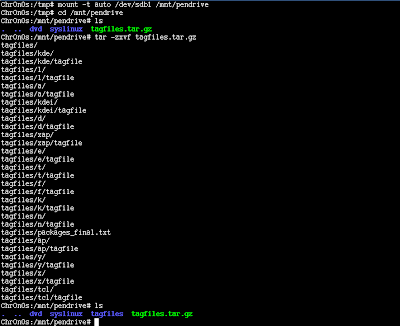
- Exit the pen drive mount-point and umount the device
DarkStar:/mnt/pendrive#cdDarkStar:~#umount /mnt/pendrive
Now that we have a bootable Slackware 13.1 x86 installation USB pen drive with the installation tag files we are ready to proceed to the next chapter ;)

No comments:
Post a Comment